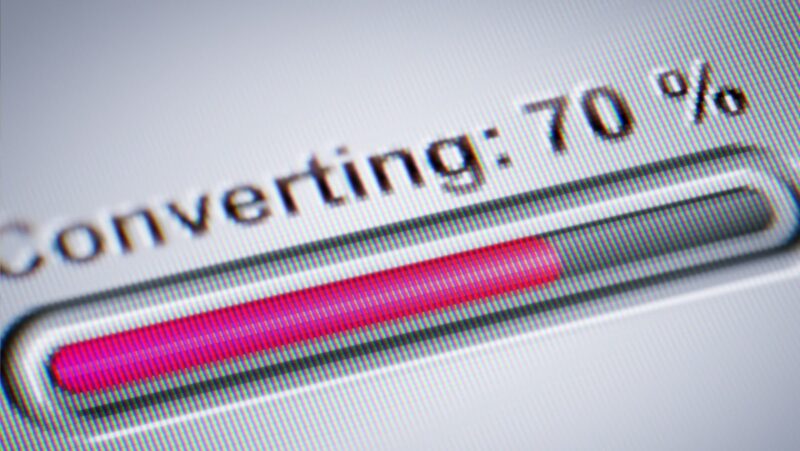Your phone may be vulnerable to hacking if you don’t take the necessary precautions. Here are some tips to help prevent your phone from being hacked in the future.
Introduction
Your phone can be hacked in many ways. Some hackers will try to gain access to your phone through the use of viruses or Trojans. Others will try to physically access your phone by breaking into your home or office. And still others will try to hack your phone through the use of social engineering or phishing techniques.
In this guide, we will show you how to remove a hacker from your Android phone and prevent them from being able to hack into your device in the future.
How can my phone be hacked
Your phone can be hacked in a number of ways; through a malicious app, via Wi-Fi networks, by using Bluetooth connections, or even by physically gaining access to your device.
Once a hacker has gained access to your device, they can do any number of things, including but not limited to:
-Read your text messages and emails
-Listen to your phone calls
-Access your personal photos and videos
-Track your location
-Steal your contacts
-Install other malicious apps without you knowing
There are a few things you can do to prevent your phone from being hacked:
-Keep your software up to date: One of the easiest ways for hackers to gain access to your device is through security vulnerabilities that have been patched in newer versions of software. By keeping your software up to date, you’ll ensure that you have the latest security features and patches.
-Use a secure lock screen: A secure lock screen (such as a PIN, pattern, or password) will make it much harder for someone to gain access to your device if it’s lost or stolen. We recommend using a password or pattern as these are more difficult for hackers to guess than a PIN. You can find instructions for setting a secure lock screen on most Android devices here. If you have an iPhone, you can find instructions here. Note that some devices may not have the option to set a secure lock screen if they are not running the latest version of their operating system. In this case, we recommend updating your software (see above).
-Be careful what you install: Only install apps from trusted sources like the Google Play Store or Apple’s App Store. Avoid installing app from unknown websites as these could contain malware that will give hackers access to your device. When installing apps, also be sure to read the permissions that they are requesting; if an app is asking for permissions that seem unnecessary, it could be cause for concern. You can read more about Android app permissions here. If you have an iPhone, you can find information about iPhone app permissions here.
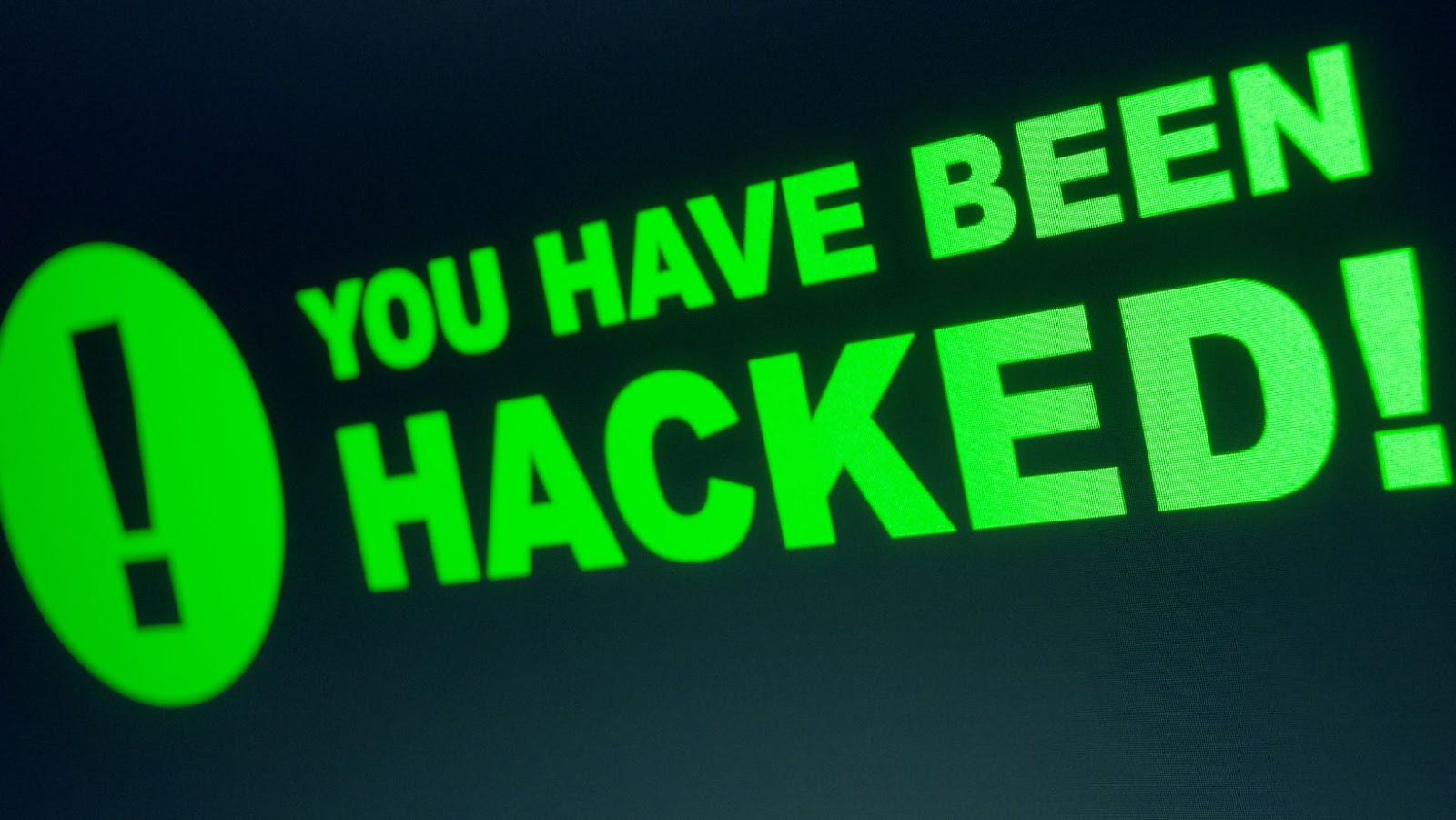
How to tell if my phone has been hacked
If you’ve never been hacked before, consider yourself lucky. It’s a big pain having to clean up the mess afterwards. Not to mention the feeling of violation and betrayal when you realize that someone has gone through your personal information and files.
Here are some common signs that your phone may have been hacked:
1. Your battery drains unusually fast.
2. Your data usage is higher than normal.
3. You receive strange text messages or calls from unknown numbers.
4. Apps on your phone act differently than they used to.
5. Your phone starts doing things without you even touching it.
6. You see changes in your behavior or mood that you can’t explain.
How to remove a hacker from my android phone
If you think your phone might have been hacked, the first thing you should do is a virus scan. There are a number of ways to do this, but we recommend using an anti-malware app like Malwarebytes. Once you’ve scanned your phone and removed any malware, it’s time to change your passwords. If you use the same password for all of your accounts, a hacker could easily gain access to them all. So, it’s important to have strong, unique passwords for each of your accounts.
You should also enable two-factor authentication (2FA) on all of your accounts that offer it. 2FA adds an extra layer of security by requiring you to enter a code from your phone in addition to your password when logging in. Even if a hacker manages to get your password, they won’t be able to log in without the code from your phone.
Once you’ve changed all of your passwords and enabled 2FA, it’s time to take some preventative measures to make sure this doesn’t happen again. The first thing you should do is install an anti-malware app like Malwarebytes and set it up to run regular scans. You should also be careful about the apps you install on your phone. Only download apps from trusted sources like the Google Play Store or Apple’s App Store. And be sure to read the feedbacks before downloading anything.
You should also be aware of the types of information you share online. Hackers can use social engineering techniques to trick you into revealing sensitive information like account passwords or credit card numbers. So, it’s important to be cautious about the information you share online and only share it with trusted sources.
Following these steps will help prevent your phone from being hacked in the future and keep your information safe.
How to prevent my phone from being hacked in the future
These days, our phones contain a wealth of personal information. From our daily schedules to our most intimate conversations, our phones have become an extension of ourselves. So it’s no wonder that hackers are targeting phones more and more frequently.
Fortunately, there are some steps you can take to protect your phone from being hacked. Here are a few tips:
– Use a security code: A security code is a great way to prevent unauthorized access to your phone. Choose a code that is difficult to guess but easy for you to remember.
– Use a secure lock screen: A lock screen helps keep your information private and safe. Be sure to choose a lock screen that is difficult to bypass.
– Keep your software up to date: Hackers frequently exploit security vulnerabilities in outdated software. By keeping your software up to date, you can help close these gaps and make it more difficult for hackers to access your information.
– Be cautious about what you download: Hackers often use malicious software, or “malware,” to gain access to phones. Only download apps from trusted sources, such as the official app store for your operating system.
By taking these precautions, you can help keep your phone safe from hackers.

What to do if my phone is hacked
If you think your phone may have been hacked, there are a few signs to look out for.
1. Unusual or unexpected texts, emails, or social media messages: If you suddenly start receiving unusual or unexpected messages from people you don’t know, it could be a sign that your phone has been hacked.
2. Unexplained charges on your bill: If you see unexplained charges on your bill, it’s possible that your phone number has been used to sign up for premium services without your knowledge.
3. Changes in behavior: If your phone starts behaving differently than usual, it could be a sign that it’s been hacked. For example, if your battery starts draining quickly or if you start seeing pop-up ads that you didn’t click on, there’s a possibility that your phone has been infected with malware.
4. Unexpected changes to settings: If you notice that your settings have been changed without your knowledge (e.g., new apps have been installed), it’s possible that someone has hacked into your phone and made changes without your permission.
If you think your phone may have been hacked, the best thing to do is to reset it to factory settings. This will remove any malicious software or unwanted changes that may have been made without your knowledge.
FAQs
1.How do I know if my phone has been hacked?
If you notice unusual or unexpected behavior on your phone, it may be a sign that your device has been hacked. This can include:
-Receiving strange texts or calls from unknown numbers
-Your battery draining more quickly than usual
-Unexpected data usage
-Apps crashing or freezing
-Unusual activity on your social media accounts
2.How do I remove a hacker from my phone?
If you think your phone has been hacked, the first thing you should do is change your passwords for any online accounts you access from your device. You should also run a virus scan and install any security updates for your operating system and apps. If you’re still having trouble, you may need to factory reset your device.
3.How can I prevent my phone from being hacked in the future?
There are a few things you can do to reduce the risk of your phone being hacked:
-Keep your operating system and apps up to date with the latest security patches.
-Only download apps from trusted sources like the Google Play Store.Avoid side-loading apps (installing them from unofficial sources).
-Be cautious when clicking links or opening attachments in emails and texts, even if they appear to be from someone you know. Hackers can spoof these to look legitimate in an attempt to infect your device with malware.
-Use a secure lock screen (like a PIN or password) to protect access to your device.