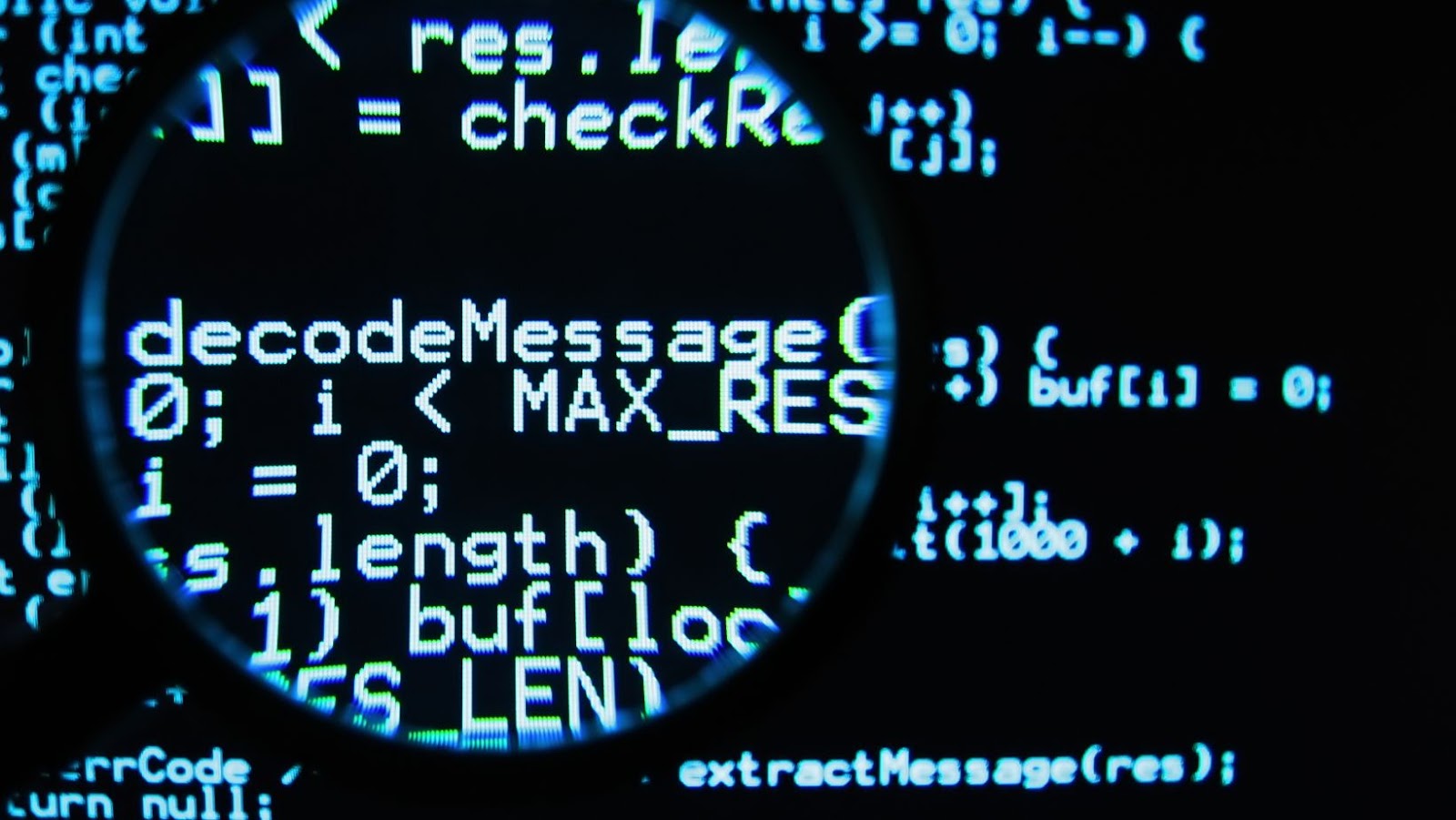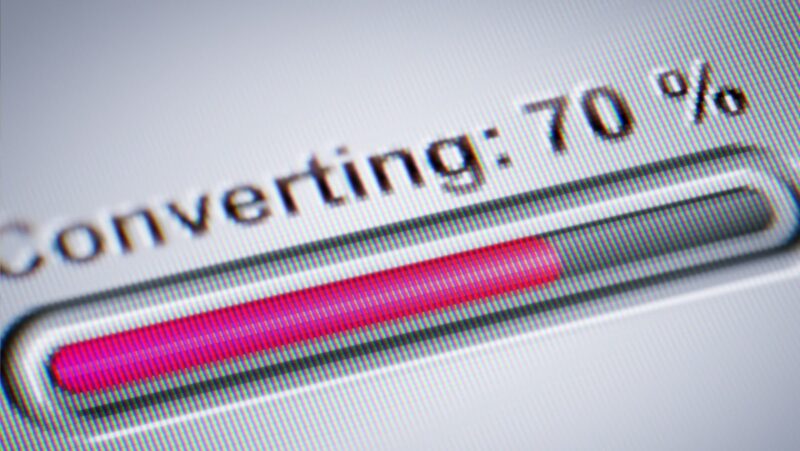Python is a powerful programming language that is widely used in many different application domains. Python is easy to learn for beginners and has many modules and libraries that allow for robust programming.
In this article, we will show you how to get started with Python scripting on a Linux system. So, let’s get started!
What is Python scripting and what are its benefits
Python scripting is a powerful way to automate tasks that would otherwise be difficult or impossible to do. Python scripts can be used to communicate with other applications, process data, and even control hardware.
Some of the benefits of using Python for scripting include:
- Python is easy to learn for beginners
- Python has many modules and libraries that allow for robust programming
- Python can be used to communicate with other applications
- Python scripts can be used to process data
- Python scripts can be used to control hardware
How to get started with Python scripting in Linux
Now that we know what Python scripting is and some of its benefits, let’s take a look at how to get started with Python scripting on a Linux system. First, you will need to install the Python interpreter. The Python interpreter is what allows you to run Python scripts. You can install the Python interpreter from the official Python website. Once the Python interpreter is installed, you can start writing Python scripts. A Python script is simply a text file with a .py extension. You can use any text editor to create Python scripts.
In this example, we will use the nano text editor to create a simple Python script. To do this, open a terminal and type the following command:
- nano myscript.py: Once the text editor is open, you can start writing your Python script. In this example, we will write a script that prints “Hello, world!” to the terminal. To do this, simply type the following code into the text editor and save the file:
- print(“Hello, world!”): Now that our Python script is saved, we can run it by typing the following command into the terminal: python myscript.py If everything worked correctly, you should see the “Hello, world!” message printed to the terminal.
How to run python scripts in linux
Now that we know how to create Python scripts, let’s take a look at how to run them in Linux. There are two ways to run Python scripts in Linux: the first is to use the Python interpreter, and the second is to use the shebang line. The Python interpreter is the program that allows you to write and run Python scripts. To use the Python interpreter to run a Python script, simply type the following command into the terminal:
- python myscript.py: This will run the myscript.py script using the Python interpreter. The shebang line is a special line at the top of a Python script that tells the Linux operating system where the Python interpreter is located.
- To use the shebang line to run a Python script, simply add the following line to the top of your Python script: !/usr/bin/env python3 This will tell the Linux operating system to use the Python interpreter located at /usr/bin/env to run the Python script.
Both of these methods can be used to run Python scripts in Linux. However, the shebang line is the preferred method as it is more portable and easier to use.
Tips for making the most out of Python scripting in Linux
Here are some tips to help you make the most out of Python scripting in Linux:
Use comments to document your code: Comments are lines of text that are not executed by the Python interpreter. Comments are used to add documentation to Python scripts. You can add a comment to a Python script by using the “#” character.