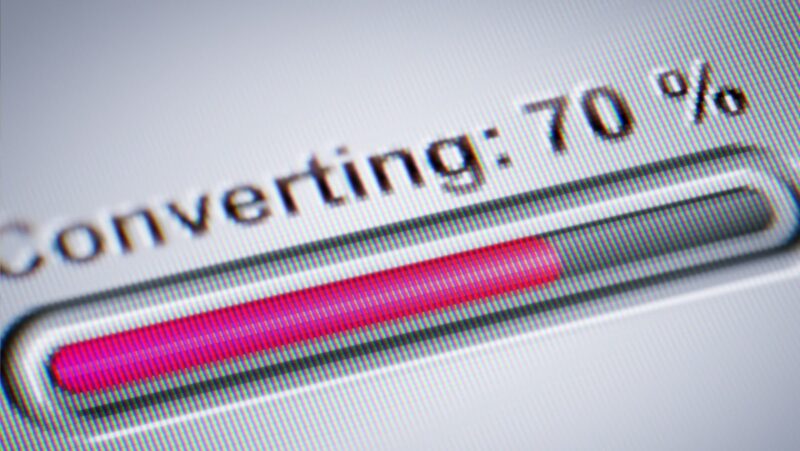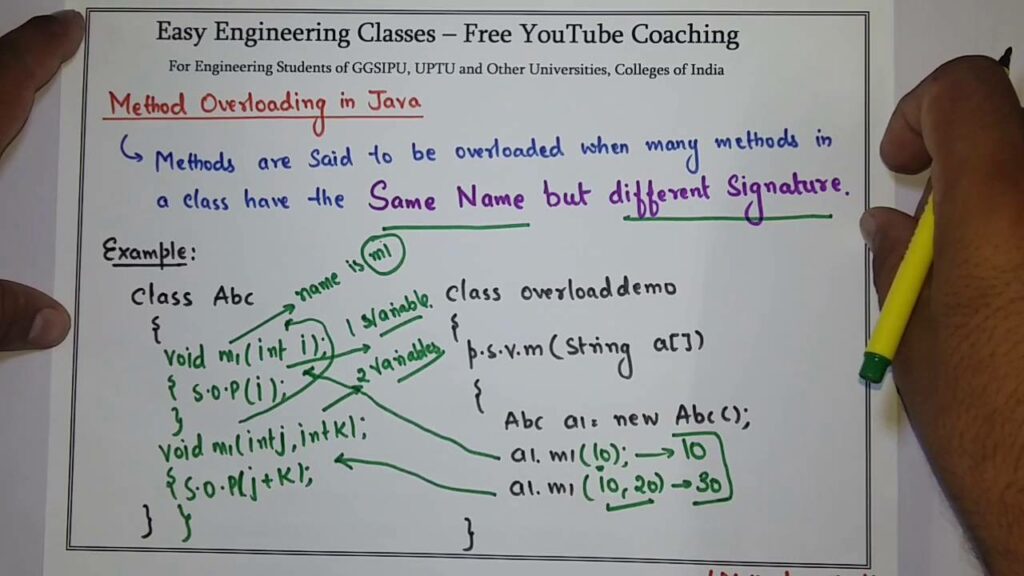
If you’re new to the Java language, understanding the basics of how to run a Java file can seem daunting. But don’t worry! In this blog post, we’ll walk you through everything you need to know to get started.
What is Java
Java is a versatile and powerful programming language that enables developers to create robust, high-performance applications. Java is platform-independent, meaning that it can be run on any operating system, providing that the Java Virtual Machine (JVM) is installed. In order to run a Java program, you need to have the JRE (Java Runtime Environment) installed on your machine. The JRE consists of the JVM and the necessary libraries to run Java programs.
To install the JRE, visit the Oracle website and download the appropriate installer for your operating system. Once the JRE is installed, you can run Java programs by double-clicking on the file or by using the command-line.
How to install Java
Installing Java is a three-step process:
- Download the JRE or JDK from the Oracle website.
- Install the JRE or JDK on your system.
- Set up the JAVA_HOME environment variable (optional).
How to run a Java file
Java is a platform-independent, object-oriented programming language. In order to run a Java program, you need to have a Java Virtual Machine (JVM) installed on your system. JVMs are available for different platforms, such as Windows, Linux, and Mac OS. Once you have a JVM installed, you can run a Java program by doing the following:
- Double-click on the Java program file. This should open up a new window with the code in it.
- In the top menu bar, click on “File” and then “Save As.”
- Enter a name for your file and make sure that the file ends with “.java.” For example, you could name your file “MyProgram.java.”
- Click on the “Save” button.
- Open up a terminal or command prompt and navigate to the directory where you saved your file.
- To compile your Java program, type “javac MyProgram.java” into the terminal or command prompt and hit Enter. This will create a new file called “MyProgram.class.”
- To run your Java program, type “java MyProgram” into the terminal or command prompt and hit Enter.This will launch your JVM and execute the code in your Java program file
What are the basic features of Java
Java is a versatile and powerful programming language that enables developers to create robust, high-performance applications. Java is platform-independent, which means that it can run on any device that has a Java Virtual Machine (JVM). Java is also object-oriented, which means that it uses objects and classes to create programs. The Java language has a number of features that make it unique among programming languages. These features include:
- Java is compiled and interpreted: The Java compiler translates Java source code into bytecode, which is then executed by the Java interpreter. This allows Java programs to run on any platform that has a JVM.
- Java is platform-independent: The Java platform is designed to be portable, which means that applications written in Java can run on any platform. This makes Java ideal for developing cross-platform applications.
- Java is object-oriented: The Java language is based on the object-oriented paradigm, which means that programs are organized around objects and classes. This enables developers to create reusable code and makes the code more maintainable.
- Java has a rich set of libraries: The Java platform comes with a rich set of libraries that provide a wide range of functionality. This makes it easy for developers to add functionality to their applications without having to write their own code.
The features of the Java language make it an ideal choice for developing a wide range of applications, from small desktop programs to large enterprise systems.
What are the drawbacks of Java
Java is not perfect and has some drawbacks compared to other languages. However, many of these can be overcome or are simply due to the fact that Java is a very old language. One common complaint is that Java is slow. This used to be a valid criticism but has since been largely mitigated by advances in both the Java Virtual Machine (JVM) and just-in-time (JIT) compilation.
Another common complaint is that Java is not as expressive as some other languages. This is largely due to its verbosity, which can make code more difficult to read and write. However, this verbosity also makes Java code more self-documenting and easier to maintain in the long run. Finally, some people find the licensing terms of the Java platform to be restrictive. While it is true that you must pay for a commercial license to use certain parts of the platform, such as the Oracle JDK, there are many open source alternatives available at no cost.