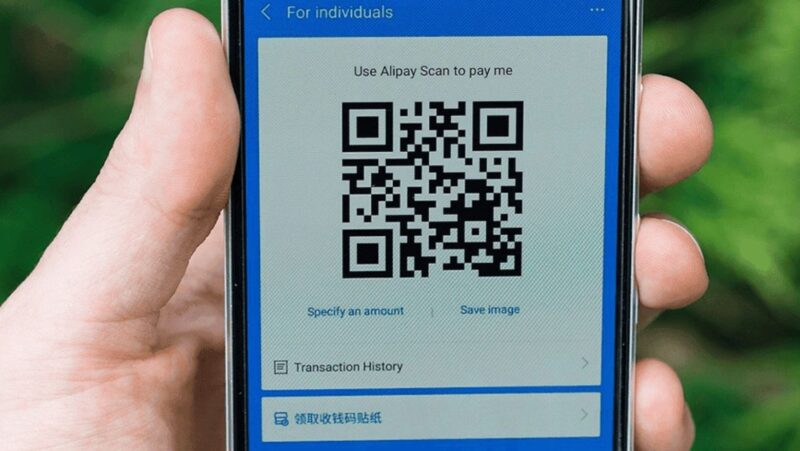In the crowded world of online streaming, content quality is important, but not enough. Viewers now expect a professional presentation from the moment they arrive at your channel. Whether you play competitive shooters, survival games or casual simulations, how your stream looks influences whether someone stays or leaves almost instantly.
This is where stream overlay collections come into play. These are full packages of graphics, webcam frames, chat panels, alerts, scene transitions and more that create a consistent and polished appearance. Proper overlays can be the visual glue that turns a run‑of‑the‑mill broadcast into a memorable branded experience.
Stream Overlay Collections: What They Are and Why They Matter
Stream overlay collections set typically includes everything a streamer needs to upgrade their visual setup in one go. These packages are ideal for anyone who wants to look polished without spending hours on graphic design.
Imagine importing a full set of matching overlays, alert animations and scene transitions into OBS Studio or Streamlabs in one step. That consistency across “starting soon”, live gameplay, and “stream ending” scenes builds trust and makes your channel easier to recognise.
If you’re ready to take your setup to the next level, consider exploring the curated stream overlay collections offered by Get Rekt Labs, which provide themed bundles designed to work seamlessly with major broadcasting tools.
The Key Components of Professional Overlay Sets
A high-quality overlay collection offers several essential elements:
- Webcam frames: Frames that integrate with your camera view but avoid obscuring gameplay
- Alert animations: Pop‑ups for follows, subscriptions and donations to encourage community interaction
- Scene transitions and layouts: “Starting soon”, “BRB” and intermission screens that feel seamless and organised
- Chat panels and panels for social or informational text: Improve readability and accessibility
According to industry guides, overlays serve more than aesthetic value. They improve engagement and help viewers interact in real time. These components should feel unified, not a mix of unrelated graphics.
How Overlays Improve Viewer Experience
First impressions can make or break your stream. Overlays add structure and purpose to your broadcast:
- Clear alerts for new followers or donations give instant feedback and recognition
- A visible chat panel makes mobile viewers feel included in the conversation
- Consistent branding across scenes reassures viewers they’re still on your channel
Reddit insights underline this: the overlay should support the stream, not steal attention. Overlays must remain subtle and functional for the sake of clarity and immersion.
Static vs Animated Overlays: Finding Your Style
Overlay collections come in two main styles: static and animated.
- Static overlays are simpler, less resource‑intensive, and ideal for lower-performance systems or minimal aesthetics
- Animated overlays (WebM or GIF elements) add flair and reaction animation, but can be heavier on system resources
Both types serve their purpose. Static designs maintain clarity and low resource usage. Animated overlays can boost excitement during alerts or transitions. The best overlay packages often offer both, allowing you to customise based on your setup and style.
Matching Overlay Style to Your Game or Genre
Overlay styles should complement the content you stream:
- Fast shooters or battle royale games benefit from minimalist borders and clean typography
- Fantasy RPGs or themed streams might use more decorative, stylised overlays for atmosphere
- Co‑op or chat streams often benefit from visual elements that leave more space for webcam and interaction overlays
Many overlay sets provide modular components so you can adjust layers as needed while maintaining a unified aesthetic.
Easy Setup With OBS, Streamlabs and StreamElements
Fortunately, integrating overlay collections into streaming software is straightforward:
- Download the pack and import scenes or assets into OBS Studio or Streamlabs
- Use BrowserSource support for animated overlays or alerts
- StreamElements allows you to load SuperThemes directly, which auto‑update across scenes without reimporting files
If you include overlays carefully and test across resolutions, you can reduce setup anxiety and get live quicker.
Avoiding Common Overlay Mistakes
Overlay usage requires restraint. Some common missteps include:
- Using too many animations that distract from gameplay
- Covering in‑game HUD, health bars or minimaps with overlay elements
- Mixing overlay assets with incompatible styles, creating visual dissonance
Reddit feedback often advises minimalism—keep the overlay visuals subtle and useful so the game stays centre-stage.
Future‑Proofing Your Stream Style
As streaming tools evolve, overlay packages continue to add features:
- AI‑triggered overlays based on audience interaction
- Richer animated transitions and alert styles
- Dynamic content updates like live game stats, donation trackers and loyalty scoreboards
Investing in a solid overlay collection now ensures that your broadcast infrastructure can adapt as your channel grows.
Summary and Action Steps
Here’s a quick roadmap for getting started:
- Pick an overlay aesthetic that matches your content and personality
- Choose a complete overlay set rather than piecing together individual elements
- Import scenes into your broadcast software and test on desktop and mobile
- Position overlays to avoid obscuring gameplay UI
- Keep animations minimal and purposeful
- Gather viewer feedback and refine your layout over time
A thoughtful overlay setup helps your channel look consistent, functional and engaging.
Final Thoughts: The Visual Power of Stream Overlay Collections
In today’s fast-moving streaming world, standout content needs more than strong gameplay, it also needs strong presentation. Stream overlay collections provide the visual consistency, engagement mechanics and brand polish to make your channel feel intentional and professional.
By investing in a well-designed overlay package, you streamline your setup, reinforce your brand and create a viewing experience that encourages return visits and community growth.
From first impressions to subscriber loyalty, the right overlays make a measurable difference. If you’re ready to elevate your broadcast visually, investing in a proven overlay collection is a smart step forward.